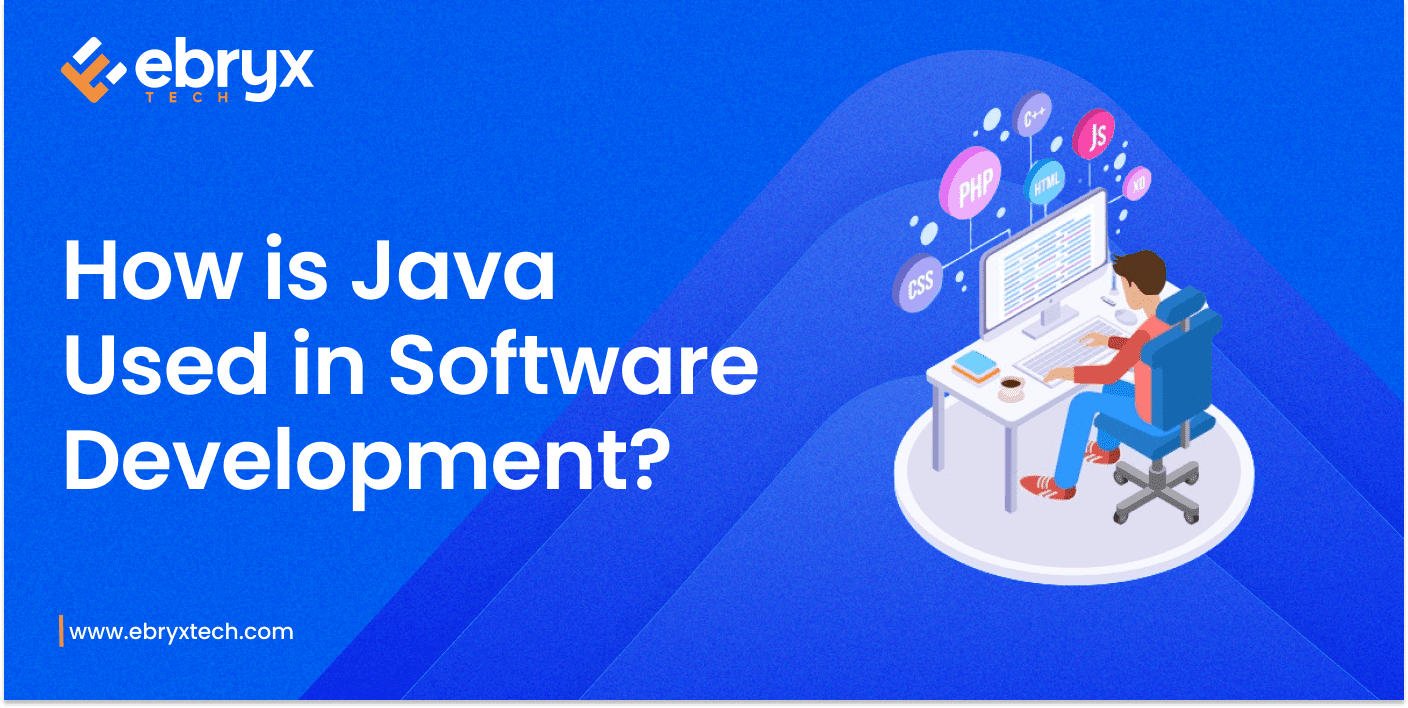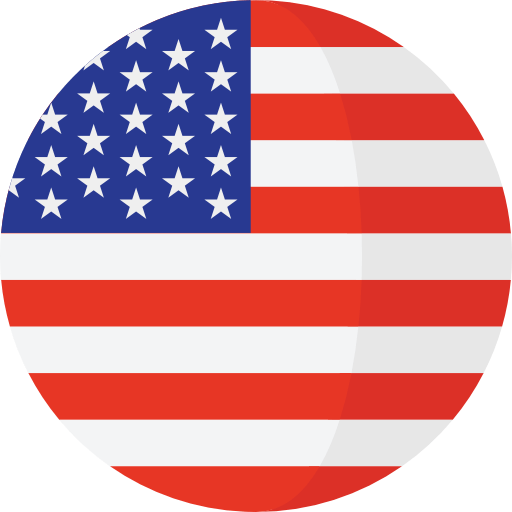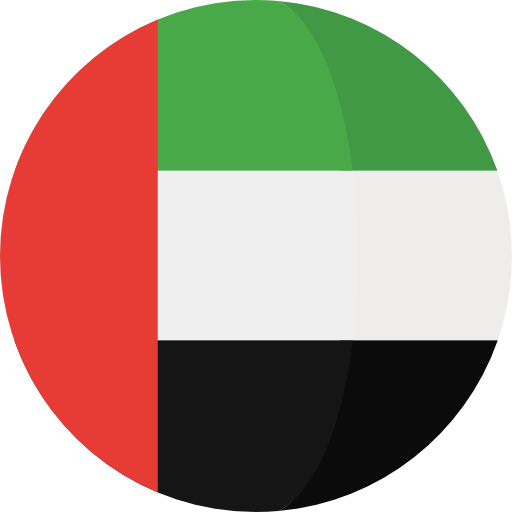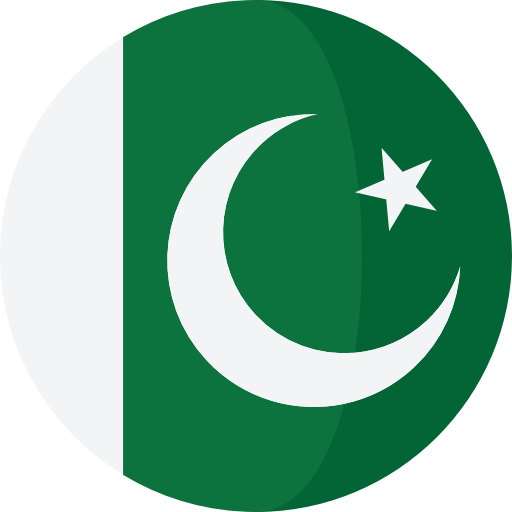iOS Development with Unity
The Fusion of Unity and iOS Development
This section introduces the concept of using Unity for iOS app development, highlighting the synergy between Unity, a popular game development platform, and iOS, one of the leading mobile operating systems.
Overview of the Article’s Structure
Here, the outline of the article is provided, offering a glimpse into the various aspects of iOS development with Unity that will be covered in subsequent sections. This includes an overview of Unity’s capabilities for iOS app development, step-by-step guides, best practices, and FAQs.
Understanding Unity for iOS Development
Introduction to Unity Game Engine
This section introduces Unity, providing an overview of its features, capabilities, and its primary use as a game development engine. It discusses Unity’s popularity and versatility in creating interactive 2D and 3D experiences.
Exploring Unity’s Cross-Platform Capabilities
Here, the article delves into Unity’s cross-platform capabilities, emphasizing its ability to deploy projects across various platforms, including iOS, Android, PC, Mac, and more. It discusses the advantages of using Unity for multi-platform development.
Overview of Unity’s Integration with iOS Development
This part focuses specifically on Unity’s integration with iOS development. It explains how Unity supports iOS app development by providing tools, plugins, and features tailored for creating applications for iPhones, iPads, and other iOS devices.
Getting Started with Unity for iOS
Setting Up Unity Development Environment for iOS
This section guides readers through the process of setting up Unity for iOS development. It covers steps such as downloading and installing Unity Hub, selecting the appropriate Unity version, and configuring iOS build settings.
Understanding Unity’s Interface and Workflow
Here, readers will gain an understanding of Unity’s interface and workflow, including the Scene view, Hierarchy view, Inspector window, and more. It provides an overview of the essential tools and features used in Unity for iOS app development.
Importing Assets and Creating Scenes for iOS Apps
This part focuses on asset management and scene creation in Unity for iOS apps. It explains how to import assets such as 3D models, textures, and audio files into Unity, as well as how to organize them within the project. Additionally, it covers the process of creating and configuring scenes for iOS app development within Unity.
Coding in Unity for iOS Development
Introduction to Unity Scripting with C#
This section introduces readers to Unity scripting using C#. It covers fundamental concepts of C# programming language within the context of Unity, including variables, methods, classes, and object-oriented programming principles.
Exploring Unity’s APIs for iOS Integration
Here, readers will explore Unity’s APIs and features specifically designed for iOS integration. This includes understanding how to interact with iOS-specific functionalities such as touch input, accelerometer, gyroscope, camera access, and more using Unity’s APIs.
Writing Code to Implement App Functionality
This part focuses on practical application, guiding readers through the process of writing code to implement various functionalities within their iOS apps developed in Unity. It covers topics such as player movement, UI interaction, game logic, and integration with iOS features.
UI/UX Design in Unity for iOS
Designing User Interfaces with Unity’s UI Tools
This section delves into the process of designing user interfaces (UI) using Unity’s built-in UI tools. It covers techniques for creating UI elements such as buttons, sliders, text fields, and panels, and arranging them within the Unity Editor to create visually appealing layouts.
Creating Responsive and Intuitive User Experiences
Here, readers learn strategies for creating responsive and intuitive user experiences (UX) within Unity for iOS apps. Topics include designing user interactions, optimizing UI elements for touch input, implementing animations, and ensuring smooth performance on iOS devices.
Implementing iOS-specific UI Elements and Interactions
This part focuses on implementing iOS-specific UI elements and interactions to enhance the user experience of iOS apps developed in Unity. It covers integrating native iOS UI components, such as navigation bars and tab bars, as well as implementing iOS-specific gestures and interactions for a seamless user experience.
Integrating Native iOS Features
Accessing Device Hardware and Sensors
This section explores how developers can leverage Unity to access various device hardware and sensors on iOS devices. It covers topics such as accessing the camera and microphone for multimedia functionality, utilizing GPS for location-based services, and integrating accelerometer and gyroscope data for motion sensing.
Implementing iOS-specific Features like Touch ID and ARKit
Here, readers discover how Unity can be used to implement iOS-specific features such as Touch ID for biometric authentication and ARKit for augmented reality experiences. It provides insights into integrating these features seamlessly into Unity projects and leveraging them to enhance app functionality and user engagement.
Leveraging Native iOS Plugins for Enhanced Functionality
This part delves into the integration of native iOS plugins into Unity projects to unlock additional functionality and capabilities. It covers the process of creating and importing native iOS plugins into Unity, as well as utilizing them to access platform-specific features or interact with native iOS APIs for enhanced app functionality.
Testing and Debugging Unity iOS Apps
Running and Testing Unity iOS Apps in the Unity Editor
This section outlines the process of testing Unity iOS apps directly within the Unity Editor. It covers setting up the Unity Editor for iOS development, building and deploying apps to the Unity Editor’s iOS player, and performing basic testing and debugging procedures within the editor environment.
Using Xcode and iOS Simulator for Testing
Here, readers learn how to utilize Xcode and the iOS Simulator for more comprehensive testing of Unity iOS apps. It provides guidance on exporting Unity projects to Xcode, running apps on the iOS Simulator, and utilizing Xcode’s debugging tools to identify and resolve issues specific to iOS devices and environments.
Debugging Common Issues and Errors in Unity iOS Apps
This part focuses on common issues and errors that may arise during the development of Unity iOS apps and offers strategies for debugging and troubleshooting them effectively. It covers techniques for identifying and resolving issues related to performance, compatibility, UI/UX, and integration with iOS-specific features and APIs.
Performance Optimization and Best Practices
Optimizing Performance for iOS Devices
This section delves into techniques for optimizing the performance of Unity iOS apps to ensure smooth and responsive user experiences. It covers strategies such as minimizing draw calls, optimizing rendering, reducing asset sizes, and managing CPU and GPU usage effectively to achieve optimal performance on iOS devices.
Implementing Best Practices for Memory Management
Here, readers learn about best practices for memory management in Unity iOS apps to prevent issues such as memory leaks and excessive memory usage. It includes guidance on optimizing asset loading, managing object instantiation and destruction, implementing object pooling, and utilizing Unity’s memory profiling tools to identify and address memory-related issues.
Enhancing App Performance and Stability on iOS
This part focuses on additional best practices for enhancing app performance and stability on iOS devices. It covers optimizing scripts and code logic, minimizing unnecessary calculations and operations, leveraging asynchronous programming techniques, and implementing error handling and exception management strategies to ensure robust and reliable performance on iOS platforms.
Deployment and Distribution of Unity iOS Apps
Building and Exporting Unity Projects for iOS
This section guides users through the process of building and exporting Unity projects for iOS deployment. It covers configuring Unity build settings, selecting the iOS platform, adjusting player settings for iOS compatibility, and generating Xcode project files for iOS deployment.
Configuring App Settings for App Store Submission
Here, readers learn about the essential app settings and configurations required for App Store submission. It includes setting up app icons, splash screens, bundle identifiers, version numbers, and entitlements, ensuring compliance with Apple’s App Store guidelines and requirements.
Uploading and Submitting Unity iOS Apps to the App Store
This part provides a step-by-step guide to uploading and submitting Unity iOS apps to the App Store. It covers creating and configuring App Store Connect listings, preparing app metadata, screenshots, and promotional materials, performing app testing and validation, generating distribution certificates and provisioning profiles, and finally, submitting the app for review and approval.
Conclusion
Recap of the Benefits and Potential of Unity for iOS Development
This section summarizes the advantages and potential of using Unity for iOS development, highlighting its cross-platform capabilities, robust feature set, and flexibility in creating immersive and interactive experiences on iOS devices.
Encouragement for Developers to Explore Unity’s Versatility in iOS App Development
Here, developers are encouraged to delve deeper into Unity’s versatility and explore its capabilities for iOS app development. The section emphasizes the vast opportunities and creative possibilities that Unity offers for building engaging and successful iOS applications.
Looking Ahead: The Future of Unity and iOS Development Integration
The conclusion concludes by looking ahead to the future of Unity and iOS development integration, discussing potential advancements, new features, and emerging trends that could further enhance the Unity ecosystem for iOS developers. It encourages developers to stay updated with Unity’s developments and innovations in the iOS app development space.
FAQs (Frequently Asked Questions)
1) Can I develop non-game iOS apps using Unity?
The versatility of Unity beyond game development, explaining how Unity can be used to create various types of iOS applications, including non-game apps such as AR/VR experiences, interactive educational tools, and simulations.
2) Is Unity’s performance comparable to native iOS development?
The performance aspect of Unity apps on iOS devices compared to apps developed natively using Swift or Objective-C. It discusses Unity’s optimizations, rendering capabilities, and potential performance differences when compared to native development.
3) What are the main challenges of iOS development with Unity?
Here, common challenges and obstacles faced by developers when using Unity for iOS app development are addressed. This may include issues related to performance optimization, UI/UX design, integration with native iOS features, and platform-specific compatibility.
4) Can I monetize my Unity iOS apps through the App Store?
The monetization aspect of Unity iOS apps, explaining how developers can monetize their apps through various means such as in-app purchases, subscriptions, ads, and paid downloads on the App Store.
5) Are there any limitations when using Unity for iOS development?
Developers may have concerns about potential limitations or restrictions when using Unity for iOS development. This FAQ discusses any limitations related to platform-specific features, performance optimization, licensing, and other factors that may impact the development process.
6) How can I optimize Unity iOS apps for different iOS devices and versions? The addresses strategies and best practices for optimizing Unity iOS apps to ensure compatibility and performance across various iOS devices and versions. It may cover topics such as resolution scaling, asset management, and device-specific optimizations.