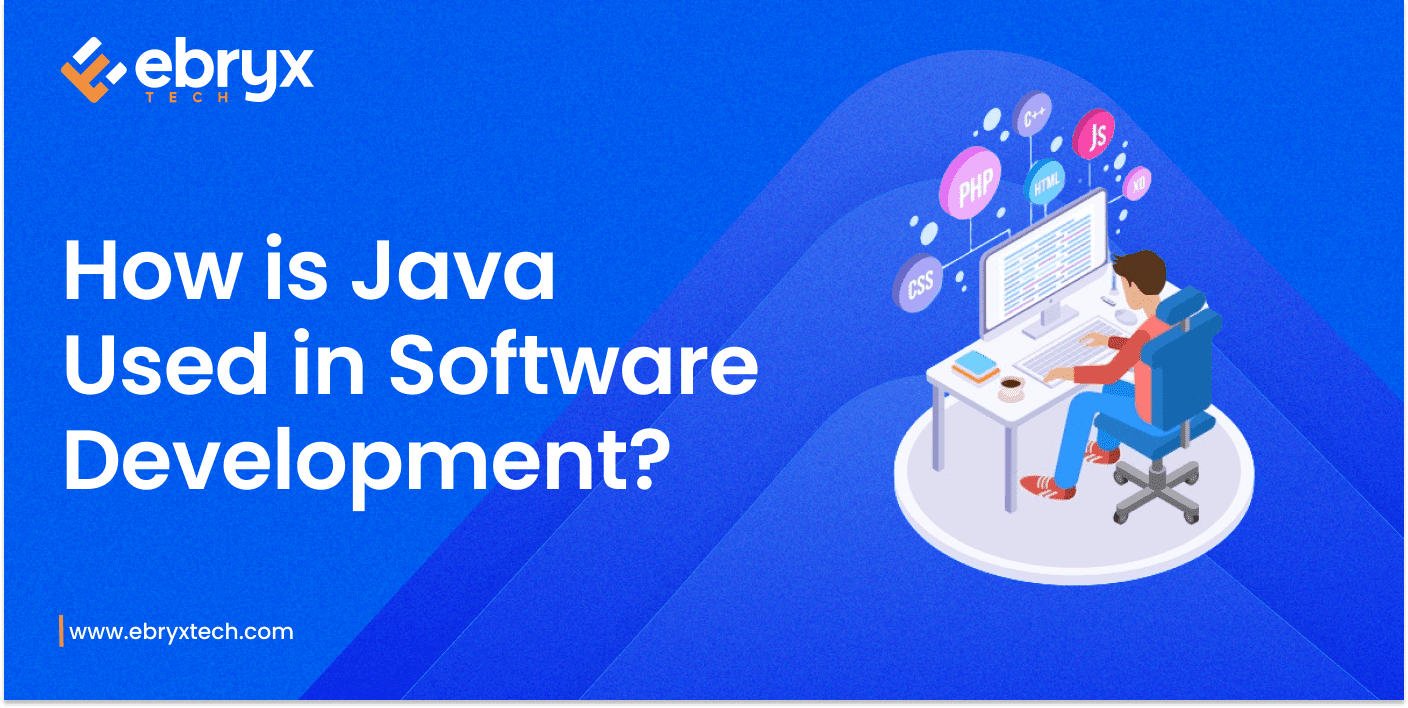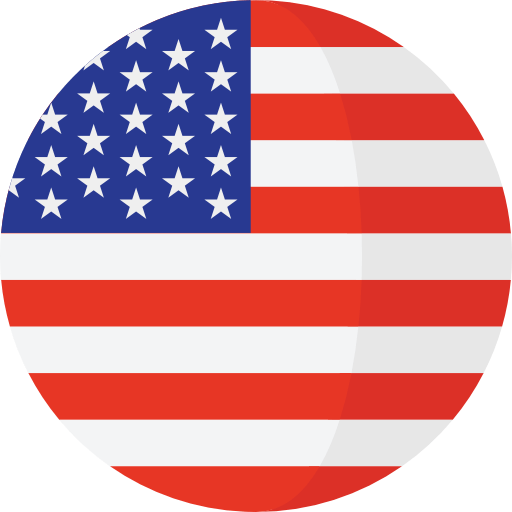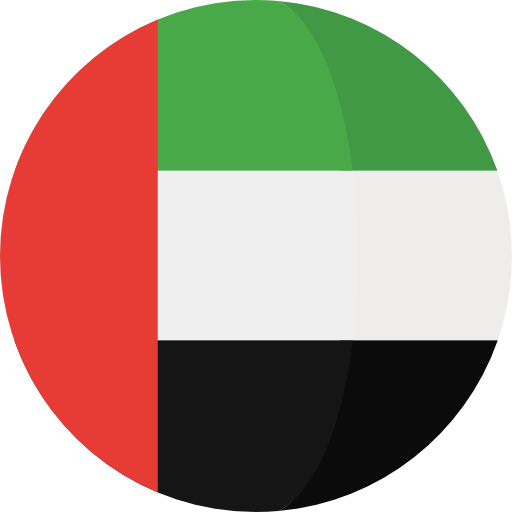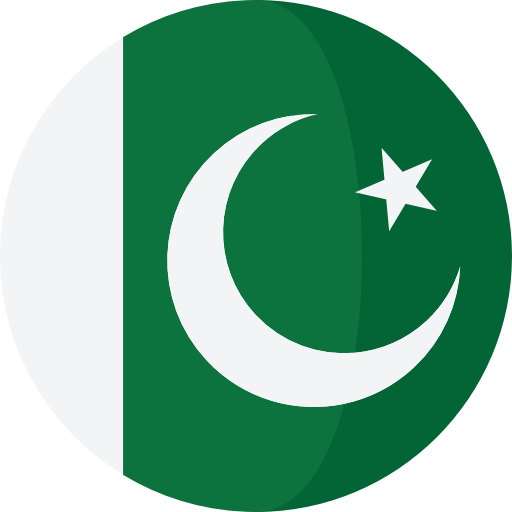Development Tools for ISO App
Importance of Choosing the Right Development Tools for iOS App Development:
This section emphasizes the critical role that development tools play in the process of iOS app development. It highlights how selecting the appropriate tools can significantly impact the efficiency, quality, and success of an iOS app project. It also underscores the importance of staying informed about the latest tools and technologies to remain competitive in the rapidly evolving landscape of iOS development.
Overview of the Article’s Structure:
Here, a brief overview is provided outlining the structure of the article. It serves as a roadmap for readers, giving them a glimpse of what to expect in terms of the different types of development tools that will be covered, such as integrated development environments (IDEs), software development kits (SDKs), version control systems (VCS), design and prototyping tools, testing and debugging tools, performance monitoring and analytics tools, and deployment and distribution tools. This overview helps set the reader’s expectations and prepares them for the comprehensive coverage of essential development tools for iOS app development in the subsequent sections of the article.
Integrated Development Environments (IDEs)
Introduction to IDEs for iOS Development:
This section provides an introduction to Integrated Development Environments (IDEs) and their importance in iOS app development. It outlines the primary functions and benefits of using IDEs, such as code editing, debugging, and project management, to streamline the development process.
Overview and Comparison of Popular IDEs (Xcode, Visual Studio Code, AppCode):
Here, the focus is on presenting an overview and comparative analysis of the most popular IDEs used for iOS app development. This includes Xcode, the official IDE for iOS development, Visual Studio Code, a versatile and customizable IDE, and AppCode, which offers advanced code analysis and refactoring tools. The section highlights the unique features, strengths, and weaknesses of each IDE to help developers make informed decisions based on their specific requirements and preferences.
Features and Capabilities of Each IDE for iOS App Development:
This subsection delves deeper into the features and capabilities of each IDE discussed in the previous section. It covers aspects such as code editing functionalities, debugging tools, integration with SDKs and frameworks, support for version control systems, and compatibility with other development tools. By providing a detailed breakdown of the capabilities offered by each IDE, developers can gain insights into how these tools can enhance their productivity and efficiency in iOS app development workflows.
Software Development Kits (SDKs)
Explanation of SDKs and Their Role in iOS App Development:
This section provides a comprehensive explanation of Software Development Kits (SDKs) and their significance in iOS app development. It outlines the purpose of SDKs, which is to provide developers with tools, libraries, and documentation to facilitate the creation of applications for a specific platform. The section also discusses how SDKs streamline development processes by offering pre-built functionalities and APIs, reducing the need for developers to write code from scratch.
Overview of iOS SDK and Its Components:
Here, the focus is on providing an overview of the iOS Software Development Kit (SDK) and its various components. It covers essential components such as UIKit, Foundation, Core Data, and Core Location, explaining their functionalities and how they contribute to iOS app development. Additionally, the section may discuss newer additions to the iOS SDK, such as SwiftUI and Combine, and their benefits for developers.
Additional SDKs for Specialized Development (e.g., ARKit, Core ML):
This subsection explores additional SDKs beyond the core iOS SDK that cater to specialized development needs. It highlights SDKs such as ARKit for augmented reality development, Core ML for machine learning integration, and others like Core Motion, HealthKit, and MapKit. Each SDK is introduced, along with its key features and use cases, demonstrating how developers can leverage these specialized tools to enhance the functionality and user experience of their iOS apps.
Version Control Systems (VCS)
Introduction to Version Control Systems and Their Importance:
This section provides an introduction to Version Control Systems (VCS) and emphasizes their importance in iOS app development. It explains the concept of version control, highlighting how VCS allows developers to track changes to their codebase, collaborate with team members, and maintain a history of project revisions. The section also discusses the benefits of using VCS, such as code backup, code sharing, and the ability to revert to previous versions.
Overview of Git and Its Integration with iOS Development:
Here, the focus is on providing an overview of Git, one of the most popular version control systems used in iOS app development. The section covers the basic concepts of Git, such as repositories, branches, commits, and merges, explaining how these concepts apply to iOS development workflows. It also discusses how Git integrates with Xcode, the primary IDE for iOS development, and highlights common Git commands and workflows used by iOS developers.
Best Practices for Version Control in iOS App Development:
This subsection delves into best practices for version control in iOS app development. It covers aspects such as repository organization, branching strategies, commit hygiene, and collaboration workflows. The section also discusses how to handle specific scenarios, such as managing dependencies, resolving merge conflicts, and integrating third-party libraries, while maintaining a clean and efficient version control history. By following these best practices, developers can ensure smooth collaboration and maintain a stable codebase throughout the development lifecycle.
Design and Prototyping Tools
Introduction to Design and Prototyping Tools for iOS Apps:
This section introduces readers to the importance of design and prototyping tools in the iOS app development process. It outlines how these tools enable developers and designers to create visually appealing and user-friendly interfaces, as well as iterate on design concepts efficiently. Additionally, it emphasizes the role of design tools in facilitating collaboration between designers and developers.
Overview and Comparison of Design Tools (Sketch, Adobe XD, Figma):
Here, the focus is on providing an overview and comparative analysis of popular design tools used for iOS app development, including Sketch, Adobe XD, and Figma. The section highlights the features, functionalities, and advantages of each tool, enabling readers to make informed decisions based on their design preferences, team collaboration needs, and project requirements.
Prototyping Tools and Their Role in Streamlining the Design Process:
This subsection explores the significance of prototyping tools in the iOS app design process. It discusses how prototyping tools allow designers to create interactive prototypes that simulate app functionality and user interactions, helping stakeholders visualize and test the app’s user experience before development begins. The section also highlights key prototyping tools such as InVision, Marvel, and Proto.io, and discusses their role in streamlining the design iteration and validation process.
Testing and Debugging Tools
Importance of Testing and Debugging in iOS App Development:
This section underscores the critical importance of testing and debugging in the iOS app development lifecycle. It explains how thorough testing ensures the reliability, functionality, and performance of iOS apps, while effective debugging helps identify and resolve issues to deliver a polished user experience. Additionally, it emphasizes the role of testing and debugging in reducing development time and costs by catching bugs early in the development process.
Overview of Testing Tools (XCTest, Appium, XCTest UI):
Here, the focus is on providing an overview of various testing tools used in iOS app development. The section covers XCTest, the native testing framework for iOS apps, Appium, an open-source tool for mobile app testing, and XCTest UI, which specializes in user interface testing. It discusses the features, capabilities, and best practices associated with each testing tool, helping developers choose the most suitable option for their testing needs.
Debugging Tools and Techniques for iOS Apps:
This subsection explores debugging tools and techniques essential for identifying and resolving issues in iOS apps. It discusses built-in debugging features in Xcode, such as breakpoints, LLDB debugger, and Instruments, which help developers diagnose performance issues. Additionally, it covers third-party debugging tools like Reveal and Charles Proxy, along with debugging techniques such as logging and symbolic breakpoints. The section provides practical insights and tips for effective debugging, enabling developers to troubleshoot and resolve issues efficiently during iOS app development.
Performance Monitoring and Analytics Tools
Significance of Performance Monitoring and Analytics in iOS App Development:
This section highlights the crucial role of performance monitoring and analytics in iOS app development. It explains how performance monitoring helps developers identify bottlenecks, optimize app performance, and enhance user experience. Similarly, it emphasizes the importance of analytics in understanding user behavior, gathering insights, and making data-driven decisions to improve app performance and engagement.
Overview of Tools for Performance Monitoring (Firebase Performance, New Relic):
Here, the focus is on providing an overview of leading tools for performance monitoring in iOS app development. The section covers Firebase Performance Monitoring, a comprehensive platform for monitoring app performance and analyzing network requests, database operations, and more. It also discusses New Relic, a robust performance monitoring tool that offers real-time insights into app performance, server response times, and error rates. By exploring the features and capabilities of these tools, developers gain insights into how they can leverage them to optimize their app’s performance.
Utilizing Analytics Tools for Understanding User Behavior and App Performance:
This subsection delves into the importance of analytics tools for understanding user behavior and app performance. It covers analytics platforms such as Firebase Analytics and Google Analytics, which provide developers with valuable insights into user demographics, app usage patterns, and conversion metrics. Additionally, it discusses how analytics tools enable developers to track key performance indicators (KPIs), measure the effectiveness of app features, and identify areas for improvement. By leveraging analytics tools effectively, developers can make informed decisions to enhance user satisfaction and drive app success.
Deployment and Distribution Tools
Introduction to Deployment and Distribution Tools for iOS Apps:
This section introduces readers to the importance of deployment and distribution tools in the iOS app development process. It explains how these tools facilitate the deployment of iOS apps to app stores and distribution to end-users, ensuring seamless delivery and accessibility of apps to the target audience. Additionally, it outlines the key benefits of using deployment and distribution tools, such as streamlined release management, simplified app submission processes, and improved user reach.
Overview of App Store Connect and Its Role in App Submission:
Here, the focus is on providing an overview of App Store Connect, Apple’s platform for managing and distributing iOS apps on the App Store. The section covers the features and functionalities of App Store Connect, including app submission, review management, analytics, and in-app purchases. It also discusses best practices for app submission, including app store guidelines, app metadata optimization, and the app review process. By understanding App Store Connect, developers gain insights into the process of submitting and managing iOS apps on the App Store.
Third-party Distribution Platforms and Their Benefits:
This subsection explores third-party distribution platforms and their benefits for iOS app developers. It discusses platforms such as TestFlight, Fabric, and HockeyApp, which offer additional distribution options beyond the App Store. The section highlights the advantages of using third-party distribution platforms, such as beta testing capabilities, over-the-air app updates, crash reporting, and user feedback collection. By leveraging these platforms, developers can streamline the testing, deployment, and distribution of their iOS apps, improving the overall app development and release process.
Conclusion
Recap of Key Development Tools and Their Importance in iOS App Development:
This section summarizes the key development tools discussed in the article, emphasizing their significance in iOS app development. It highlights the role of integrated development environments (IDEs), software development kits (SDKs), version control systems (VCS), design and prototyping tools, testing and debugging tools, performance monitoring and analytics tools, and deployment and distribution tools in the app development lifecycle.
Encouragement for Developers to Continuously Explore and Utilize the Latest Tools for Enhanced Productivity and App Quality:
Here, developers are encouraged to stay updated with the latest tools and technologies in iOS app development. It emphasizes the importance of continuous learning and experimentation to enhance productivity, efficiency, and app quality. By embracing new tools and techniques, developers can adapt to evolving trends and deliver innovative and high-quality iOS apps.
Looking Ahead: Anticipated Trends and Innovations in iOS Development Tools:
This subsection provides insights into anticipated trends and innovations in iOS development tools. It discusses emerging technologies, such as augmented reality (AR), machine learning (ML), and SwiftUI, and their potential impact on iOS app development tools. Additionally, it encourages developers to anticipate and embrace advancements in tooling to stay ahead of the curve and drive innovation in iOS app development.
FAQs (Frequently Asked Questions) about Development Tools for iOS App Development
1) What is the best IDE for iOS app development?
This question addresses the choice of Integrated Development Environments (IDEs) for iOS app development, providing insights into popular options like Xcode, Visual Studio Code, and AppCode. It discusses factors to consider when selecting an IDE, such as platform compatibility, features, and ecosystem integration.
2) How can I choose the right SDKs for my iOS app?
Here, the focus is on selecting the appropriate Software Development Kits (SDKs) for iOS app development. It explains the role of SDKs in providing access to platform-specific features and functionalities, and offers guidance on evaluating SDK options based on project requirements, compatibility, and community support.
3) What are the advantages of using version control systems in iOS app development?
This question delves into the benefits of implementing Version Control Systems (VCS) in iOS app development, highlighting advantages such as code collaboration, version tracking, and project history management. It emphasizes the importance of VCS tools like Git for ensuring code integrity and facilitating team collaboration.
4) Which design and prototyping tools are preferred by iOS developers?
Here, readers gain insights into preferred design and prototyping tools among iOS developers. The answer discusses popular options such as Sketch, Adobe XD, and Figma, highlighting their features, usability, and compatibility with iOS app design standards.
5) hat testing and debugging tools are recommended for iOS app development?
This question addresses the selection of testing and debugging tools for iOS app development, providing recommendations such as XCTest, Appium, and XCTest UI. It discusses the features, capabilities, and best practices associated with each tool to help developers ensure app quality and reliability.