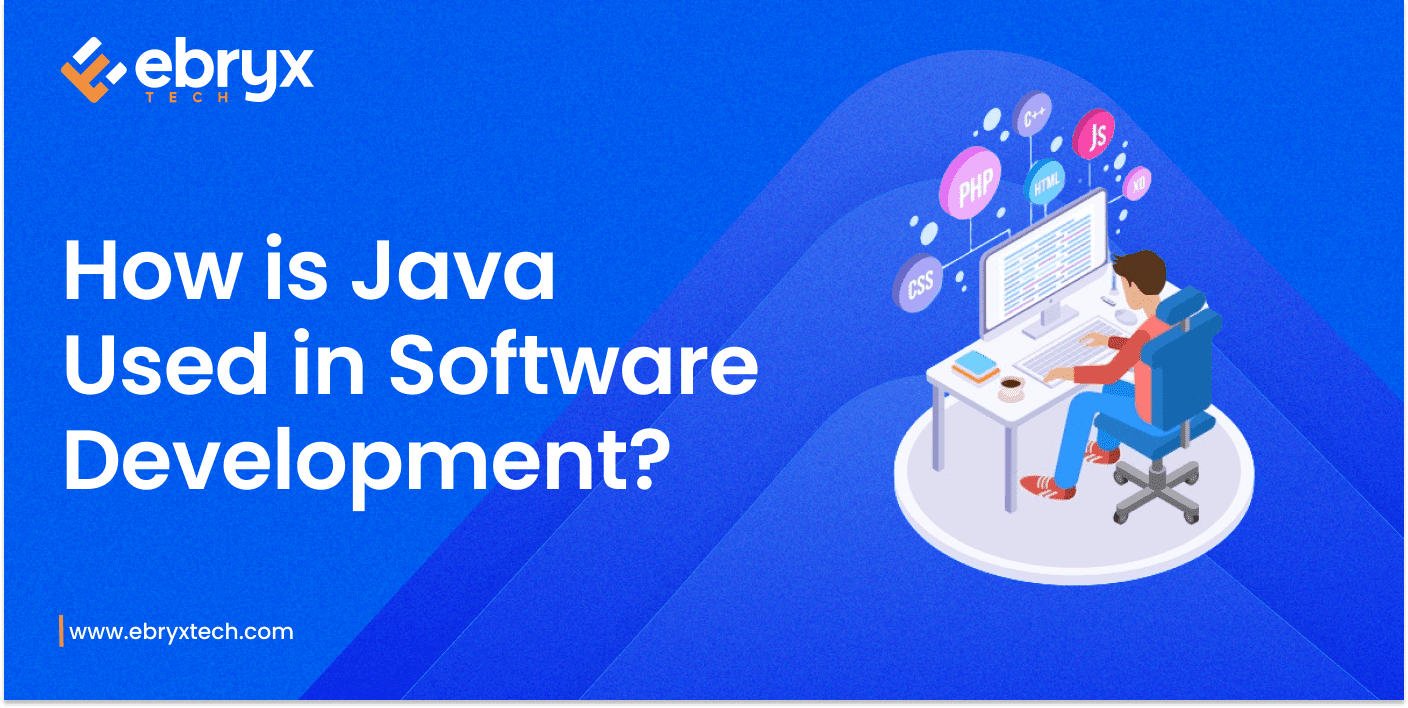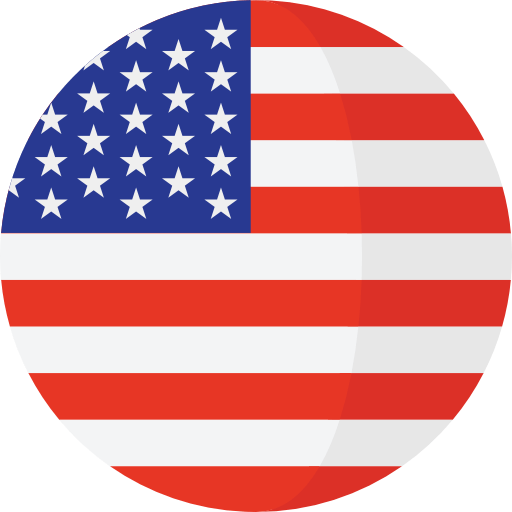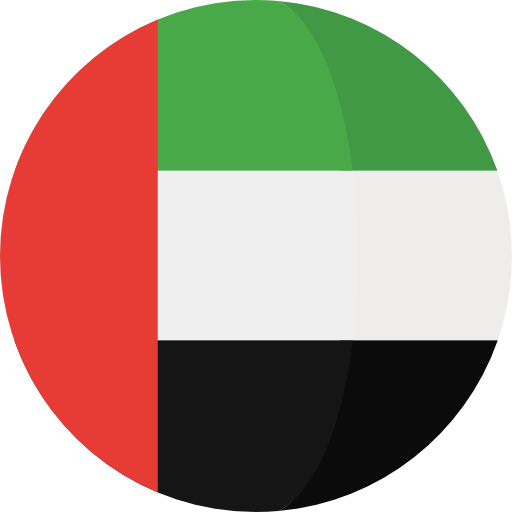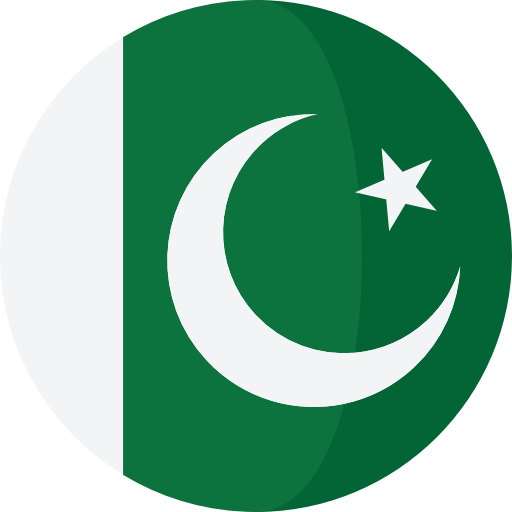Exploring Shopify App Development
Significance of Shopify App Development:
This section underscores the pivotal role of Shopify app development within the e-commerce sphere. It delves into how Shopify apps augment online stores, elevate customer experiences, and foster business expansion. Moreover, it sheds light on the burgeoning demand for tailored solutions and the burgeoning opportunities for developers in the Shopify ecosystem.
Overview of the Article’s Structure:
Here, readers receive a sneak peek into the article’s framework. It offers a concise outline of the core sections or themes to be explored, encompassing the prevalent languages and tools in Shopify app development, the development lifecycle, noteworthy practices, and FAQs. This overview serves to orient readers and facilitate easy navigation through the content.
Understanding Shopify App Development
Introduction to Shopify’s App Ecosystem:
This section provides an overview of the Shopify app ecosystem, highlighting its significance in enabling merchants to enhance their online stores with additional functionalities. It discusses the diverse range of apps available on the Shopify App Store and their role in extending the platform’s capabilities to meet various business needs.
Overview of Shopify APIs and Development Resources:
Here, readers gain insights into Shopify’s APIs (Application Programming Interfaces) and the wealth of development resources provided by the platform. This includes documentation, SDKs (Software Development Kits), and tools that empower developers to create robust and scalable Shopify apps.
Languages and Technologies for Shopify App Development
Introduction to Liquid: Shopify’s Templating Language:
This section introduces Liquid, Shopify’s templating language, explaining its role in dynamic content rendering and customization within Shopify themes and apps. Readers will understand the syntax and usage of Liquid tags and filters for building flexible and dynamic storefronts.
Frontend Development with HTML, CSS, and JavaScript:
Here, we delve into frontend development essentials, focusing on HTML, CSS, and JavaScript. This covers how developers leverage these languages to create visually appealing and interactive user interfaces for Shopify apps, enhancing the user experience and engagement.
Backend Development Options: Ruby on Rails, Node.js, Python:
This part explores various backend development options for Shopify apps, including Ruby on Rails, Node.js, and Python. It discusses the benefits and considerations of each technology stack, empowering developers to choose the most suitable one based on project requirements and familiarity.
GraphQL for Data Retrieval and Manipulation:
Lastly, we explore GraphQL, Shopify’s preferred query language for interacting with its APIs. This section explains how GraphQL enables efficient data retrieval and manipulation, facilitating seamless communication between Shopify apps and the platform’s backend systems. Developers will learn how to leverage GraphQL to fetch specific data and perform mutations for app functionalities.
Choosing the Right Development Stack
Factors Influencing Technology Choices:
In this section, we outline the key factors that influence the selection of a development stack for Shopify app development. Factors such as project requirements, scalability, developer expertise, and performance considerations are discussed to help readers make informed decisions.
Comparing Development Stacks: Pros and Cons:
Here, we provide a comparative analysis of different development stacks commonly used in Shopify app development. Each stack, including Ruby on Rails, Node.js, Python, and others, is evaluated based on its advantages and limitations, allowing developers to weigh their options effectively.
Selecting the Most Suitable Stack for Your Project:
This part offers guidance on how to choose the most suitable development stack for a Shopify app project. By considering factors such as project complexity, team skillset, time constraints, and long-term maintainability, developers can make a well-informed decision that aligns with their project goals and objectives.
Development Environment Setup
Installing and Configuring Development Tools:
We detail the installation and configuration process for essential development tools such as code editors like Visual Studio Code or Atom, IDEs like RubyMine or WebStorm for backend development, and tools for frontend development like Chrome Developer Tools or Firefox Developer Edition. We also cover the setup of version control systems such as Git and the installation of necessary CLI tools or SDKs.
Setting Up a Local Development Environment:
Here, we guide developers through setting up a local development environment tailored for Shopify app development. This involves installing dependencies like Ruby, Node.js, or Python depending on the chosen backend stack. We explain how to configure local servers like Ruby on Rails’ built-in server or Node.js’s Express framework for testing and development purposes.
Accessing Shopify Partner Dashboard and API Keys:
This section provides step-by-step instructions on how to create a Shopify Partner account if developers haven’t already done so. We explain how to navigate the Shopify Partner Dashboard to create a new app and obtain the necessary API keys and credentials required for integrating the app with Shopify’s APIs. Additionally, we highlight any prerequisites or requirements for accessing and managing API keys effectively.
Building Your First Shopify App
Creating a Development Store on Shopify:
We walk through the process of creating a development store on Shopify’s platform, explaining how developers can sign up for a Shopify Partner account if they haven’t already, and then proceed to create a new development store through the Partner Dashboard. We detail the steps involved, including selecting a plan, configuring store settings, and accessing the store admin.
Implementing Basic App Functionality with Liquid and APIs:
This section guides developers through the process of implementing basic app functionality using Liquid, Shopify’s templating language, and Shopify’s APIs. We cover common tasks such as adding custom sections or blocks to storefronts, integrating with Shopify’s admin interface using the Shopify API, and leveraging GraphQL for advanced data retrieval and manipulation.
Testing and Debugging Your Shopify App Locally:
Here, we explain how to test and debug the Shopify app locally to ensure its functionality and compatibility. We provide insights into using tools like Shopify’s Theme Kit or Shopify CLI for theme development and testing, as well as tools like Postman or Insomnia for API testing. We also discuss best practices for troubleshooting and debugging common issues that may arise during development.
Advanced Development Techniques
Integrating Third-Party APIs and Services:
In this section, we delve into the process of integrating third-party APIs and services into Shopify apps. We discuss how developers can leverage Shopify’s API infrastructure to seamlessly integrate services such as payment gateways, shipping providers, marketing platforms, or custom external APIs. We cover authentication methods, data exchange formats, and best practices for ensuring secure and efficient integration.
Customizing Shopify Storefronts with JavaScript and CSS:
Here, we explore advanced customization options for Shopify storefronts using JavaScript and CSS. We provide insights into leveraging Shopify’s storefront API and JavaScript SDK to implement dynamic features, enhance user experience, and customize the look and feel of storefronts. We also discuss techniques for optimizing performance, ensuring responsiveness, and maintaining compatibility across different devices and browsers.
Implementing Webhooks and Shopify Scripts for Automation:
This part focuses on automation techniques using webhooks and Shopify scripts. We explain how developers can use webhooks to automate tasks, trigger events, and synchronize data between Shopify and external systems. Additionally, we cover Shopify Scripts, which allow developers to automate order processing, apply discounts, or customize checkout experiences based on specific conditions. We provide examples and best practices for implementing and managing webhooks and Shopify scripts effectively.
Security and Compliance Considerations
Ensuring Data Security and Privacy in Shopify Apps:
This section addresses the importance of data security and privacy in Shopify app development. We discuss best practices for handling sensitive data such as customer information, payment details, and order history. Topics include encryption techniques, data storage practices, and compliance with industry standards such as PCI DSS and GDPR. We also cover strategies for mitigating security risks and protecting against common vulnerabilities.
Adhering to Shopify’s App Development Guidelines:
Here, we emphasize the significance of adhering to Shopify’s app development guidelines and policies. We provide an overview of Shopify’s partner program requirements, app submission guidelines, and review processes. Developers will learn how to ensure their apps comply with Shopify’s terms of service, acceptable use policy, and API usage guidelines. We also offer tips for creating apps that provide value to merchants while maintaining compliance with Shopify’s platform rules.
Implementing Secure Authentication and Authorization Mechanisms:
In this part, we explore methods for implementing secure authentication and authorization mechanisms in Shopify apps. We cover OAuth authentication for app installation, token-based authentication for API requests, and best practices for managing access permissions. Developers will learn how to protect user accounts from unauthorized access, prevent data breaches, and implement role-based access control (RBAC) to enforce security policies within their apps.
Testing and Quality Assurance
Writing Unit Tests for Shopify Apps:
This section delves into the importance of writing unit tests for Shopify apps to ensure code reliability and maintainability. We discuss popular testing frameworks and libraries compatible with Shopify app development, such as RSpec for Ruby on Rails apps and Jest for Node.js apps. Developers will learn how to write unit tests to validate individual components and functionalities of their apps, covering areas such as data validation, API integrations, and business logic.
Performing End-to-End Testing and User Acceptance Testing:
Here, we explore the significance of end-to-end testing and user acceptance testing (UAT) in Shopify app development. We discuss strategies for simulating real-world user interactions, testing app workflows, and validating user-facing features. Topics include creating test scenarios, conducting usability testing, and gathering feedback from stakeholders and end users. Developers will learn how to ensure their apps meet user expectations and business requirements before deployment.
Conducting Performance Testing and Optimization:
In this part, we address the importance of performance testing and optimization for Shopify apps to deliver optimal user experiences. We discuss techniques for measuring app performance, identifying bottlenecks, and optimizing app speed and responsiveness. Topics include load testing, stress testing, and caching strategies to improve app performance under heavy loads. Developers will learn how to optimize their apps for speed, scalability, and reliability to ensure a seamless user experience for Shopify merchants and customers.
Deployment and Distribution
Packaging and Submitting Your App to the Shopify App Store:
This section covers the process of packaging and submitting a Shopify app to the Shopify App Store. It includes steps such as preparing app documentation, creating screenshots and promotional materials, configuring app pricing and billing models, and adhering to Shopify’s submission guidelines. Developers will learn how to navigate the submission process effectively to ensure their app meets all requirements and is ready for publication on the Shopify App Store.
Managing App Releases and Updates:
Here, we discuss strategies for managing app releases and updates on the Shopify platform. Topics include version control practices, release planning, and communication strategies with app users regarding updates and new features. We explore techniques for rolling out updates seamlessly, including phased rollouts and automated deployment pipelines. Developers will learn best practices for maintaining app quality and continuity throughout the release lifecycle.
Providing Support and Documentation for App Users:
In this part, we address the importance of providing comprehensive support and documentation for app users. We discuss strategies for offering responsive customer support, including channels for communication and troubleshooting common issues. Additionally, we cover the creation of user-friendly documentation, including FAQs, guides, and tutorials, to help users understand and utilize the app effectively. Developers will learn how to establish a positive support experience for app users, fostering satisfaction and loyalty.
Marketing and Monetization Strategies
Promoting Your Shopify App to Merchants:
This section delves into effective marketing strategies to promote a Shopify app to merchants. It covers various marketing channels and tactics, including social media marketing, content marketing, email marketing, influencer partnerships, and app directories. Developers will learn how to craft compelling messaging, create engaging promotional materials, and target their marketing efforts to reach their ideal audience of Shopify merchants.
Exploring Monetization Models: Free, Paid, Freemium:
Here, we explore different monetization models available for Shopify apps. We discuss the advantages and considerations of free, paid, and freemium pricing models, helping developers determine the most suitable approach for their app and target market. Additionally, we cover pricing strategies, including one-time purchases, subscriptions, and usage-based pricing, providing insights into maximizing revenue while delivering value to merchants.
Leveraging Shopify’s App Marketing Tools and Resources:
In this part, we highlight the marketing tools and resources provided by Shopify to support app developers in promoting their apps effectively. We discuss Shopify’s App Store listing optimization features, including app listing optimization, app reviews and ratings management, and featured app opportunities. Additionally, we explore co-marketing initiatives, partner programs, and community engagement opportunities offered by Shopify to help developers increase app visibility and drive adoption.
Maintaining and Scaling Your Shopify App
Monitoring App Performance and User Feedback:
This section focuses on the importance of continuously monitoring the performance of a Shopify app and gathering user feedback. It covers tools and techniques for tracking app performance metrics, such as response times, error rates, and user engagement metrics. Additionally, it discusses strategies for collecting and analyzing user feedback through channels like customer support interactions, app reviews, and surveys, enabling developers to identify areas for improvement and address user concerns promptly.
Iterating on Features and Enhancements:
Here, we delve into the iterative development process for Shopify apps, emphasizing the importance of regularly updating and enhancing app features based on user feedback and evolving business needs. We discuss methodologies like Agile and Lean development and provide practical tips for prioritizing feature enhancements, planning development sprints, and incorporating user feedback into the product roadmap. Additionally, we explore strategies for managing app updates effectively to minimize disruption for merchants and ensure a seamless user experience.
Scaling Your App Infrastructure for Increased Traffic and Usage:
This part focuses on scaling the infrastructure of a Shopify app to accommodate increased traffic and usage as the app grows. It covers considerations for scaling both frontend and backend components, including server provisioning, load balancing, caching strategies, and database optimization. Additionally, it discusses techniques for optimizing app performance and reliability, such as horizontal and vertical scaling, CDN integration, and implementing auto-scaling policies. By implementing scalable infrastructure solutions, developers can ensure their Shopify apps remain responsive and reliable, even under high loads.
FAQs (Frequently Asked Questions)
1) What programming languages are used for Shopify app development?
The primary programming languages used in Shopify app development, such as Ruby for backend development and Liquid for frontend templating. It may also mention other languages like JavaScript, HTML, and CSS commonly used for frontend development.
2) Do I need to be proficient in Ruby on Rails to develop Shopify apps?
Whether proficiency in Ruby on Rails, the framework used for Shopify app backend development, is essential. It may discuss the level of proficiency required and whether developers can leverage existing Ruby on Rails knowledge or learn the framework specifically for Shopify app development.
3) Can I develop Shopify apps using frontend frameworks like React or Vue.js?
Compatibility of popular frontend frameworks like React or Vue.js with Shopify app development. It may discuss the feasibility and benefits of using these frameworks for building Shopify app interfaces while adhering to Shopify’s frontend development guidelines.
4) How can I access Shopify’s APIs for app development?
The process of accessing and utilizing Shopify’s APIs for building apps. It may cover topics such as API authentication methods, API endpoint documentation, and best practices for making API requests securely.
5) What are the main security considerations when developing Shopify apps?
The importance of security in Shopify app development and discusses key security considerations such as data encryption, secure authentication methods, and protecting against common web application vulnerabilities like cross-site scripting (XSS) and SQL injection.
6) How can I ensure my Shopify app complies with Shopify’s app development guidelines?
Strategies for ensuring compliance with Shopify’s app development guidelines and requirements. It may cover topics such as reviewing and adhering to Shopify’s API and platform policies, testing app functionality against Shopify’s guidelines, and submitting apps for review to ensure compliance before deployment.