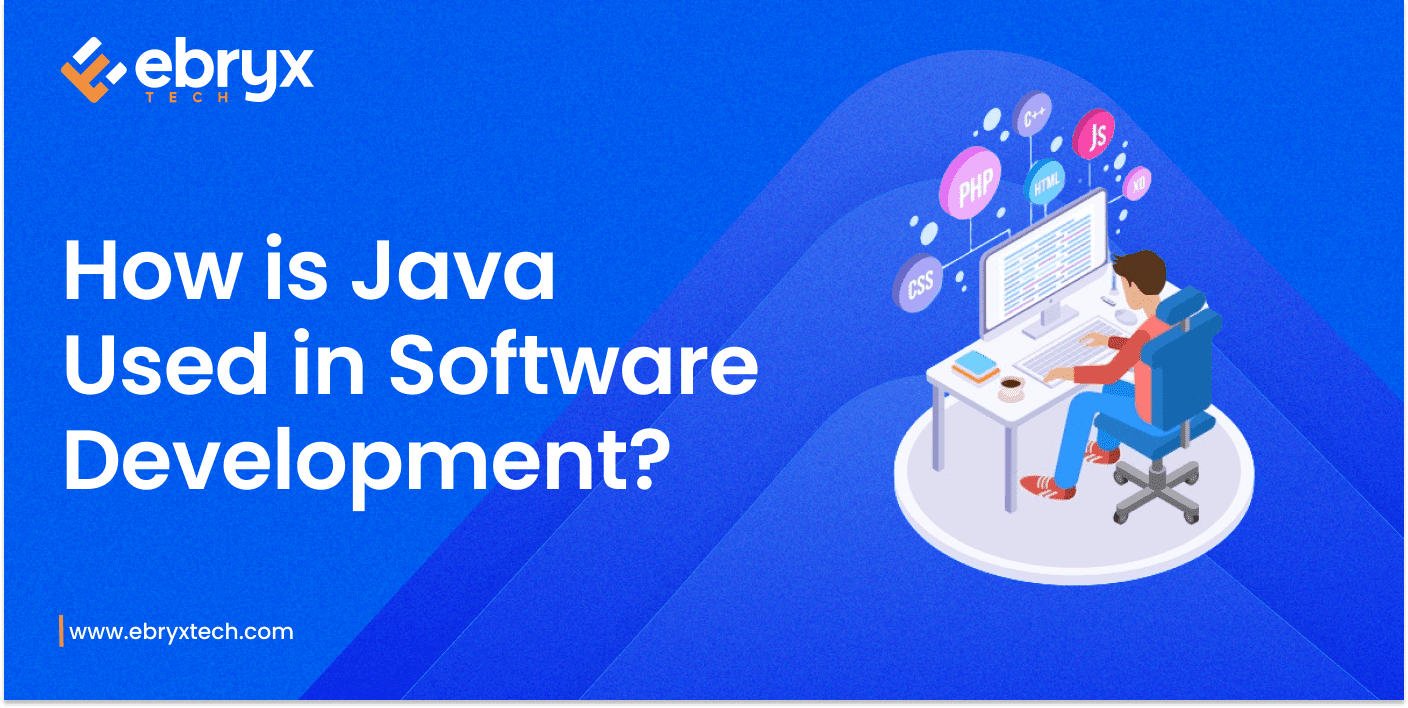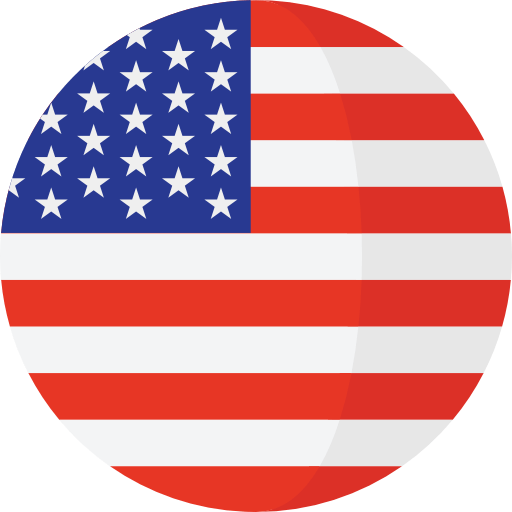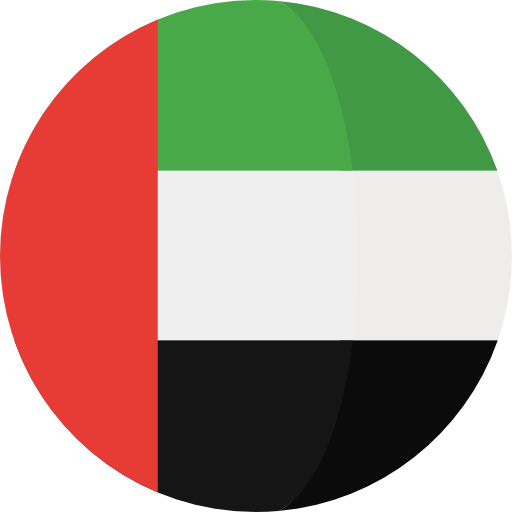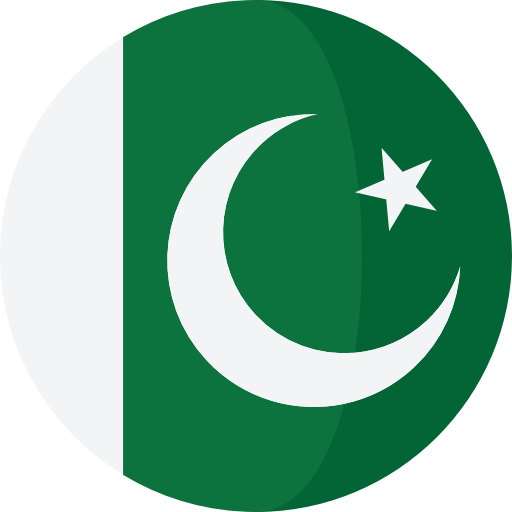iOS App Development on a Windows Machine
Challenges of iOS Development on Windows:
This section will outline the difficulties faced by developers who wish to undertake iOS app development on a Windows machine. It will address issues such as the unavailability of Xcode, which is the primary IDE for iOS development, and the limitations posed by Apple’s ecosystem that favors macOS for app development.
Overview of the Article’s Structure:
Here, I will provide a brief overview of the different sections covered in the article, including the steps, tools, and workarounds that Windows users can employ to facilitate iOS app development despite the inherent challenges.
Understanding the Limitations
Explanation of Why iOS Development on Windows is Challenging:
This section will delve into the reasons why developing iOS apps on a Windows machine presents significant challenges. It will discuss the lack of native support for macOS-exclusive tools like Xcode, which is essential for iOS app development, as well as the complexities of Apple’s development ecosystem that favors macOS.
Restrictions Imposed by Apple’s Ecosystem:
Here, I’ll outline the specific restrictions imposed by Apple, such as the requirement to develop iOS apps using Xcode, which is only available on macOS. I’ll also discuss how Apple’s policies and guidelines further limit the feasibility of iOS development on non-Apple platforms.
Exploring Workarounds and Alternatives
Utilizing Cross-Platform Development Tools (React Native, Xamarin):
This section will explore alternatives to native iOS development, such as cross-platform frameworks like React Native and Xamarin. I’ll discuss how these tools allow developers to write code once and deploy it across multiple platforms, including iOS, thus bypassing the need for macOS.
Setting Up Virtual Machines with macOS:
Here, I’ll outline the process of setting up a virtual machine running macOS on a Windows host. I’ll discuss popular virtualization software options like VMware and VirtualBox, as well as the steps involved in acquiring and configuring a macOS virtual machine for iOS development.
Cloud-Based Development Environments:
In this subsection, I’ll explore the possibility of leveraging cloud-based development environments for iOS app development. I’ll discuss platforms like MacStadium and Amazon EC2, which offer remote access to macOS machines, allowing developers to compile and test iOS apps without needing a physical Mac device.
Using Cross-Platform Development Tools
Overview of React Native and its Benefits:
This part will provide an introduction to React Native, explaining its architecture and how it allows developers to build native iOS apps using JavaScript and React. I’ll discuss the benefits of React Native, such as code reusability, fast development cycles, and access to native device features.
Getting Started with Xamarin for iOS Development:
Here, I’ll introduce Xamarin, a cross-platform framework for building native iOS, Android, and Windows apps using C#. I’ll cover the basics of setting up Xamarin on a Windows machine, creating a new Xamarin.iOS project, and deploying it to an iOS device or simulator.
Comparison of Other Cross-Platform Frameworks:
In this section, I’ll briefly compare React Native and Xamarin with other popular cross-platform frameworks like Flutter, Ionic, and PhoneGap. I’ll discuss factors such as performance, community support, and ecosystem maturity to help readers choose the right tool for their project.
Setting Up Virtual Machines with macOS
Installing macOS on VirtualBox or VMware:
This part will guide users through the process of installing macOS on a virtual machine using software like VirtualBox or VMware. I’ll provide step-by-step instructions, including downloading macOS ISO files, configuring virtual machine settings, and installing macOS on the virtual disk.
Configuring Xcode and iOS Simulator within the Virtual Machine:
Here, I’ll explain how to set up Xcode and iOS Simulator within the macOS virtual machine. I’ll cover downloading and installing Xcode from the Mac App Store, configuring Xcode preferences, and launching the iOS Simulator to test and debug iOS apps. Additionally, I’ll provide tips for optimizing performance and troubleshooting common issues.
Exploring Cloud-Based Development Environments
Introduction to Cloud-Based IDEs and Development Platforms:
This section will introduce readers to the concept of cloud-based development environments and their benefits for iOS development on Windows. I’ll explain how these platforms allow users to access macOS and Xcode remotely via a web browser or client application, eliminating the need for physical macOS hardware.
Setting Up and Using MacinCloud or other Cloud-Based macOS Services:
Here, I’ll provide a detailed guide on setting up and using popular cloud-based macOS services like MacinCloud. I’ll cover the steps involved in creating an account, selecting a macOS plan, accessing the virtual macOS environment, and installing Xcode for iOS app development. Additionally, I’ll discuss pricing options, performance considerations, and tips for maximizing productivity in a cloud-based development environment.
Best Practices and Tips
Optimizing Development Workflow on Windows for iOS Apps:
In this section, I’ll provide strategies and tips for optimizing the development workflow when building iOS apps on a Windows machine. This may include techniques for organizing project files, integrating version control systems, and leveraging third-party tools to streamline development tasks.
Leveraging Remote Debugging and Testing Tools:
I’ll discuss the importance of remote debugging and testing tools for iOS development on Windows and highlight popular options available. This could involve remote debugging features in IDEs like Visual Studio Code or Xamarin, as well as cloud-based testing platforms that enable testing on real iOS devices.
Staying Updated with Latest Workarounds and Solutions:
Here, I’ll emphasize the importance of staying informed about the latest workarounds and solutions for iOS development on Windows. This may involve regularly monitoring developer forums, community websites, and official documentation for updates, patches, and new tools that facilitate iOS development on non-Mac platforms.
Conclusion
Recap of Available Options for iOS Development on Windows:
This section will summarize the various methods discussed in the article for iOS development on a Windows machine, including cross-platform development tools, virtual machines, and cloud-based environments.
Encouragement to Explore and Experiment with Different Approaches:
I’ll encourage readers to explore and experiment with different approaches to find the one that best fits their needs and preferences. Emphasizing the importance of flexibility and adaptability in the ever-evolving landscape of app development.
Potential Solutions and Innovations for iOS Development on Non-Mac Platforms:
In this part, I’ll touch upon potential future developments in the realm of iOS development on non-Mac platforms. This may include advancements in cross-platform tools, improvements in virtualization technologies, and emerging solutions to bridge the gap between Windows and macOS environments for iOS development.
FAQs (Frequently Asked Questions)
1) Can I develop iOS apps on a Windows PC without a Mac?
Feasibility of iOS app development on a Windows PC without access to a Mac, exploring the workarounds and alternatives discussed in the article.
2) Is it legal to run macOS on a Windows machine for iOS development?
Legal implications of running macOS on a Windows machine, particularly in the context of iOS development, and highlights the importance of adhering to licensing agreements.
3) What are the limitations of using cross-platform development tools for iOS apps?
Here, the limitations of cross-platform development tools for iOS apps are outlined, including performance constraints, platform-specific features, and potential differences in user experience.
4) How can I test my iOS app on real iOS devices without a Mac?
Methods for testing iOS apps on real devices without access to a Mac, such as utilizing cloud-based testing services or borrowing a Mac for final testing and submission.
5) Are there any performance issues when running macOS on a virtual machine?
Addressing concerns about performance degradation when running macOS on a virtual machine on a Windows PC, including potential hardware requirements and optimization techniques.
6) Can I submit iOS apps to the App Store from a Windows machine?
Exploring the process of submitting iOS apps to the App Store from a Windows machine, including the use of cloud-based macOS services or partnering with a Mac owner for the final submission process.